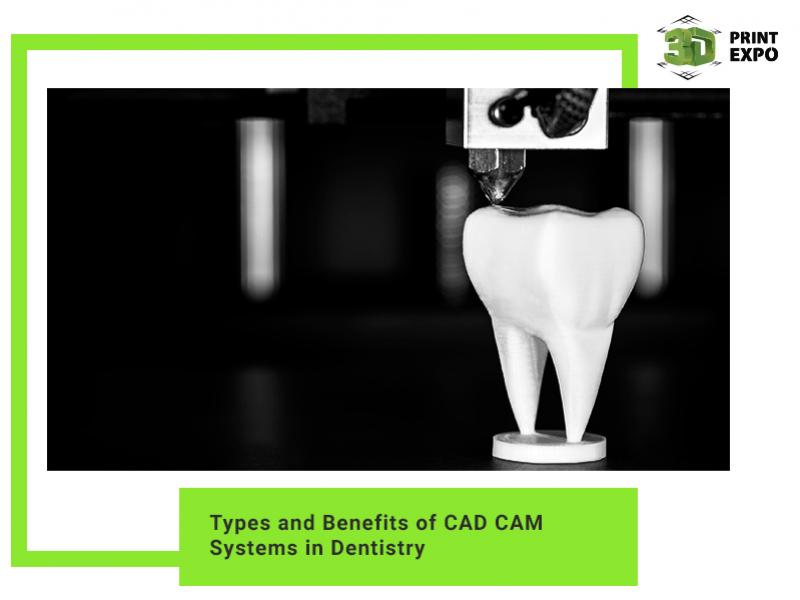10 details of preparing 3D model to FMD printing

Many people think that one can download a common 3D model from the base and create their own one, and then immediately send it to layer-by-layer 3D printing. However, experienced makers know that it's not all that simple. Prior to FMD printing, one should prepare a model in a special way. And we will tell how to do it.
Special features of model slicing for FMD printing
To make 3D model recognized for 3D printer, one requires slicer software that turns a three-dimensional image into a corresponding set of instructions for FMD device. The model will be cut layer by layer, each of which will include two parameters – perimeter and filling percentage. According to the slicer code, printing head of 3D printer will move horizontally, putting a plastic layer. Then it will slightly move vertically to create a new layer.
Taking into account special features of slicing and FMD printer operation, it is important to prepare 3D model correctly, which requires considering at least 10 details.
10 tips on preparing 3D model to FMD printing
1. If the model consists of various objects, you should combine them, because the slicer can create an incorrect code.
2. It is better for 3D model to have a wide and flat bottom. In such a case, the object will be stable and won’t get unglued of the working table. If the bottom is too small, the model can be printed of a special baseplate called raft.
3. The thickness of object walls should not be smaller than printhead diameter. Moreover, this parameter should be aliquot to diameter.
4. It is critical to realize that you should make a holder for all pendant details, which means consuming additional material and printing time. You should also take into account that holders damage surface a bit, so you can’t avoid post processing.
5. Slicer not always processes detail size correctly, besides, after cooling down plastic slightly shrives. Thus, you should always make holes diameter 0.1-0.2 mm bigger.
6. FMD printer is not too accurate while printing, thus details are rarely recreated in the way it has been displayed on 3D model. It is important to understand that the device can’t print elements that are smaller than printhead diameter.
7. You’d better avoid narrow spaces, because it is difficult to process them after printing.
8. While modeling, you should take into account the size of completed object. If its dimension is bigger than the working table, the model should be divided into parts and you should think over how they will be connected.
9. Model’s durability directly depends on its location on the working table. If the load is distributed along printing layers, it can lead to gaps. Therefore, it is important to distribute the load crosswise.
10. Created 3D model should be in .stl format, because slicers can operate only in this mode. Nowadays, almost all 3D editors can export the model in this format file.
Above-mentioned tips won’t replace experience, although will help to avoid common mistakes and learn how to create quality 3D printed items faster.