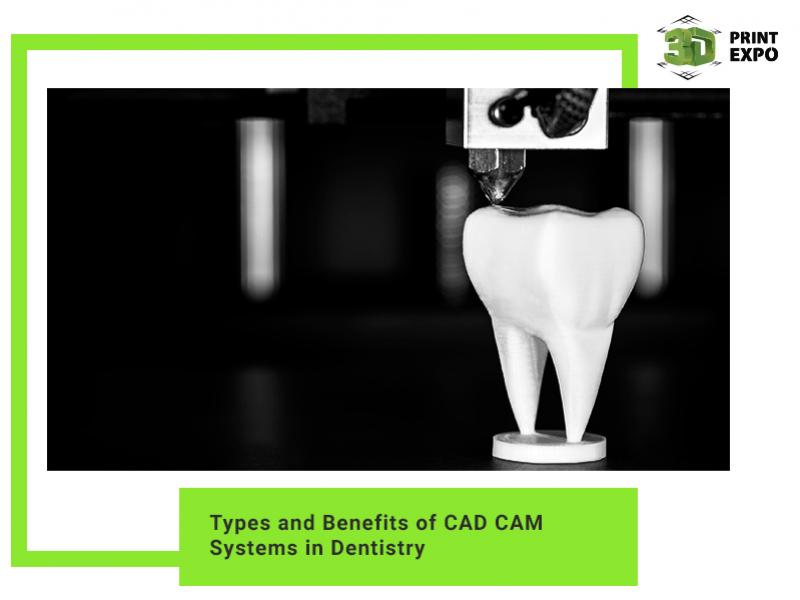Adobe adds new 3D printing features to Photoshop CC

Adobe just added some more advanced 3D printing features to Photoshop CC to make it easier to create 3D printed designs and give you more printing options.
Adobe announced 3D printing support back in January to let users create and edit designs for 3D printing. The new updates represents the third set of new and enhanced 3D printing features in Photoshop in 6 months.
This latest release of 3D printing features and enhancements expands support for new 3D printers and 3D print services, broadens the range of file formats that can be read and written, and offers updates that add efficiency to your workflow.
"Our goal is to help you take your 3D design ideas to the next level, and bring them into the physical world," the company says in the blog post.
The new features include more options for 3D printing:
- Support for the MakerBot Replicator 5th Generation desktop printer and DMM.com 3D print service
- Support for additional 3D file formats including VRML, U3D, PLY, and IGES
- Streamlined 3D painting make painting your 3D models faster and easier
- Ability to easily combine multiple print jobs into a single print bed
- Add depth and texture to surfaces more easily with normal maps and bump maps made from pictures. Get more accurate previews and higher fidelity mesh repair.

The new 3D printing painting experience in Photoshop CC
"The 3D printing features in Adobe Photoshop CC unifies what used to take us roughly 15 steps in several different programs into one easy-to-use program—condensing our workflow significantly," said Bradley Rothenberg, co-founder, Bradley Rothenberg, a studio focused on 3D printed textiles, jewelry, and accessories. "Our experience with using Photoshop in 2D is something we can easily leverage now with 3D models, which is incredibly helpful, and these latest features and enhancements will make it even better. I can't wait to see what Adobe does next."
You can try it out by downloading Photoshop for a free 30-day trial period.