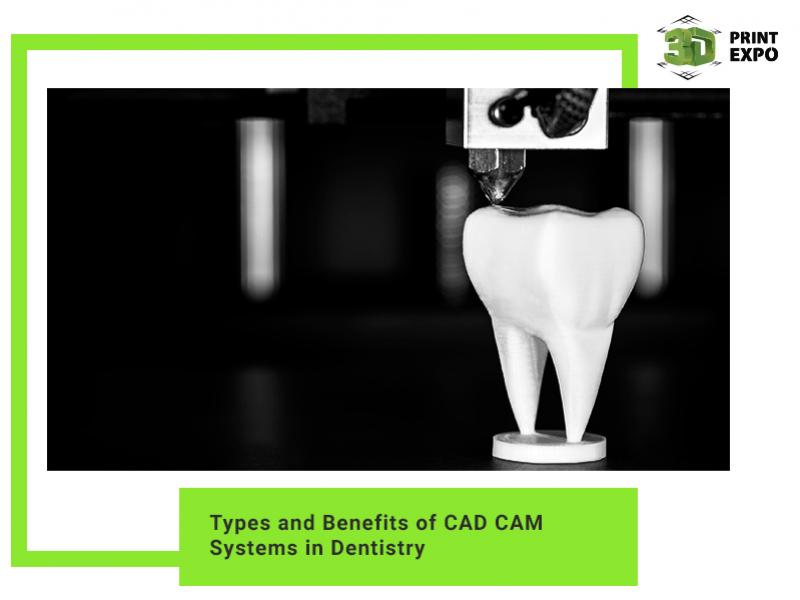“Microsoft’s 3D Builder Comes to Windows 8.1 “- Kristina Libby

I get excited about 3D printing. Really excited. Like Tom Cruise on Oprah’s couch excited. So, I couldn’t be more thrilled that we are releasing a 3D printing app for Windows 8.1. Everyone from Men’s Journal to the New York Times is talking about 3D printing being the wave of the future, 3D printing shops are popping up in cities around America and I’ve even considered 3D printing my own Christmas cookie cutters.
A few months ago, you may have heard that Windows 8.1 makes 3D printing possible because it is native to the operating system, meaning the OS offers plug-and-play support for printers, understands 3D file formats, and connects lots of apps with lots of hardware to deliver offering a seamless printing experience for customers. Now, with the 3D Builder app, we’ve made it even easier for people to create and print objects in 3D.
3D Builder has a catalog of objects you can create from ornaments to toys and more. The clean, simple user interface lets you scale, rotate and adjust what you want to print. Add multiple objects to a single print – even stack or push objects into one another to create new ones. Printing 3D objects created in other applications or ones that are downloaded from the Internet is really easy with the 3D Builder app and touch as well.

We’re entering an exciting new era in which everyone will be able to create and print three dimensional objects. Just imagine being able to print a spare part for a household appliance, or creating your own jewelry line of custom 3D-printed earrings. With Windows 8.1 and the 3D Builder app, all of that is now possible. 3D printers are already on the market and partners like 3D Systems, Autodesk, Dassault Systemes, MakerBot, netfabb, Materialise, Stratasys, Tiertime (PP3DP), and many others are making 3D printing a reality for the masses. In fact, 3D Systems, MakerBot and TierTime will be supporting Windows 8.1 in time for the holiday season. You can even buy a MakerBot at our Microsoft retail stores right now! The app is available for download in the Windows Store now here. Go down to your local Microsoft Store this weekend to see the app in action with Windows 8.1 and MakerBot Replicator 2 machines.
Now go let your imaginations run free and share cool new designs with us on the blog or via Twitter!