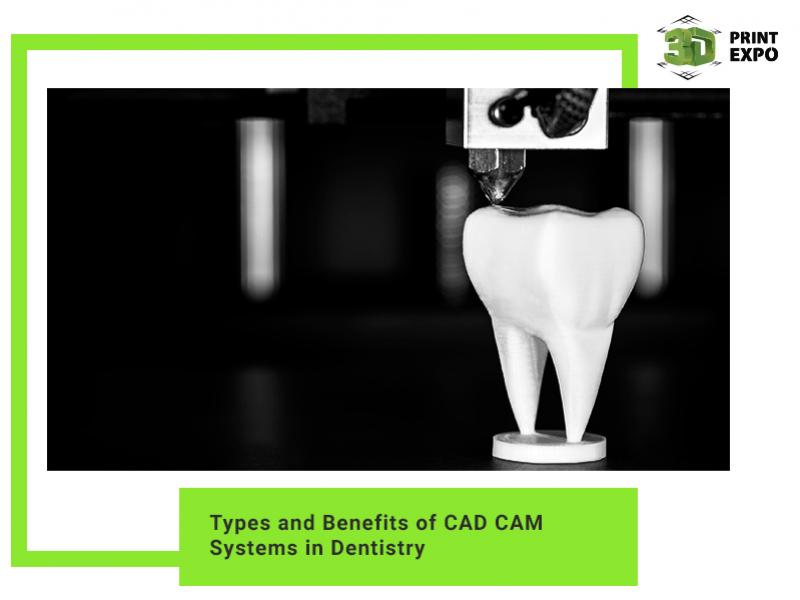Common 3D printing problems and their solutions

When using 3D printer, beginners often face common problems that cause printing shutdown or appearance of defects of the final product. Let’s consider the most common 3D printing problems and ways of their solving.
Problem # 1: Extruder is blocked
Sooner or later it happens with every device, since filament is constantly been pushed through small nozzles. Sometimes flow of the material through the extruder is restricted by dirt, dust, filament rests or other stuff.
There are several ways of unclogging a nozzle:
- manually – preheat extruder, choose ‘Interference control’ option in 3D printer menu, and push plastic when drive unit starts moving;
- to reposition filament – preheat a nozzle, choose ‘Retraction’ option, and take out expandable material;
- to clean a nozzle with a special needle – the most radical method, that is to be used only in case all other methods didn’t help.
Problem # 2: 3D printer stopped printing abruptly
There may be at least five reasons for abrupt shutdown of 3D printing process:
- printer has run out of filament – in such a case all you need is to add the material and restart printing;
- gear has grinded plastic – it happens because of too high printing speed, so it should be reduced;
- extruder has been clogged – it may be caused by low printing temperature, nonhomogeneous material, dirt and dust; you just need to clean a nozzle;
- plastic thread is no longer pulled through Teflon tube - you need to put filament reel on the back wall of the printer. It will facilitate printer’s operation;
- overheated motor – it is a common problem for printers with enclosed casing; you need to equip printing camera with additional fans.
Problem # 3: Poor internal filling of the model

When inner filling of the model is poor, the final product becomes fragile and nondurable. There are several solutions:
- to adjust the pattern of internal filling of the model;
- to reduce printing speed – sometimes extruder just do not have enough time to fill the model according to a predetermined pattern;
- to increase extrusion width. It will make inner layers stronger.
Problem # 4: Surface of printed product is inhomogeneous
In some cases, final product may have small sag defects, which are formed in the places where extruder began to print new layers. To avoid such defects try the following:
- adjust ‘Retraction’ function, which is responsible for retraction of the filament when moving to another layer;
- reduce the length of filling in case the device delivers too much plastic at the beginning of printing process;
- adjust ‘Free running’ feature to stop plastic delivery at the end of product perimeter printing;
- adjust ‘Tracking control’ function in order 3D printer could print only in one direction;
- activate ‘Retraction on-the-run’ option (if any);
- set up accurate start of printing process, identifying in advance where sags are formed, and ensuring that this place is on the back side and does not catch the eye.
Problem # 5: Slits appear between the frame and inner filling
Frame and internal filling are printed according to different patterns, since they have different purpose, and may be created at different speed. That is why slits may appear between the two parts quite often. To avoid this, you need to:
- adjust sealing of the frame and filling using a special program;
- increase adhesion with the frame by reducing the speed of internal filling.
Problem # 6: Sharp edges and corners of the model undergo deformation
Usually it happens because of overheating – plastic is heated and starts to melt. You just need to reduce printing temperature and increase the time of layers cooling. To provide products with airflow during printing may also help.
Problem # 7: Product surface has scratches

Nozzle leaves scratches on layers in the following cases:
- if too much filament is delivered, while layers are quite large, and nozzle touches them. In such a case you need to reduce the amount of delivered consumables;
- if extruder undershoots before printing new layer, it is necessary to increase vertical lift.
Problem # 8: Voids between layers
Gaps between layers occur in case previous layer is too fragile and non-durable for the next one. To strengthen the basis you can increase thickness of layers and walls of the product, increase the number of perimeters and filling rate.
Problem # 9: Side surface of product is uneven
It often happens due to incorrect settings, as the result of which extruder distributes material unevenly, and a lot of layers that form a model do not merge into a single smooth surface. Another possible reason is low-quality plastic with different widths, resulting in the change of layers width. In such a case you should buy high-quality uniform filament and adjust settings.
All mentioned above challenges usually occur due to the lack of experience in dealing with 3D equipment. Regular practice will help you to create high-quality, strong and durable 3D printed products.